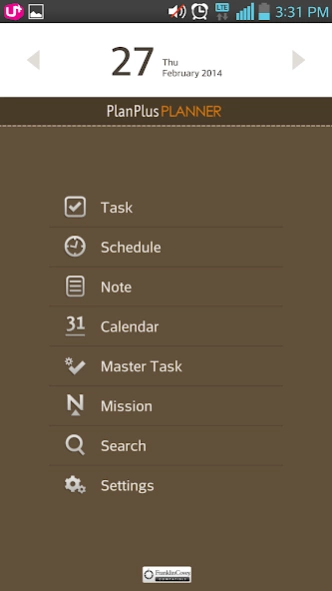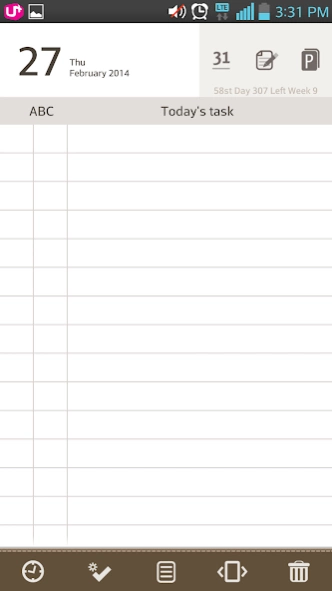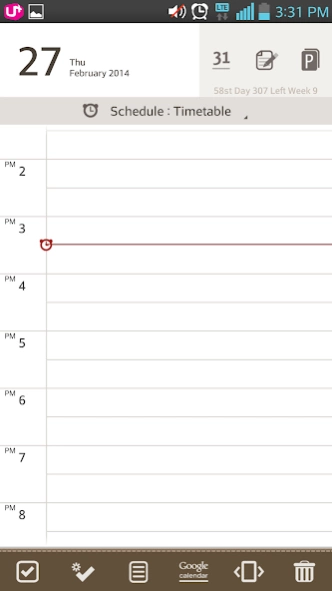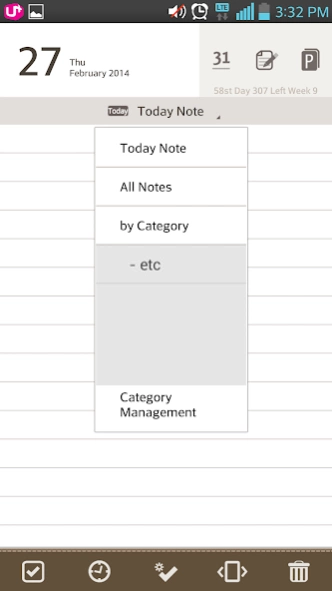Trial> + PLANNER 10.1
Free Version
Publisher Description
Trial> + PLANNER - This is an Android application for the world's best planner, PlanPlus PLANNER.
****************************
Announcing: FranklinPlanner Activity is now PlanPlus Planner, a digital alternative to your paper planner. PlanPlus Planner combines tasks, calendar, notes, and planning to enable increased individual effectiveness and productivity on smartphones and tablets. PlanPlus Planner is a leading planning software and is compatible with the FranklinCovey time management methodology.
****************************
===Information for Purchase===
This is a trial version for 21days.
Please us with any question, you may have.
We cannot answer any questions asked on Review.
E-mail: webplan2010@gmail.com
*If you would like to check your payment on the market, please visit, https://checkout.google.com.(Please note that Webplan cannot check your payment because we do does not have your personal information.)
*According to the Android Market's policy, you cannot get a refund 15 minutes after you make a purchase.
===About Franklin Planner===
This is an Android application for the world's best planner, Franklin Planner.
Franklin Planner works around 3 steps:Find, Plan and Act. It consists of PenNote, Task, Schedule, Master Task, Notes, Calendar, Search, Mission, Goldensaying, Backup and ScreenLock.
You can share your schedule through Google Calendar, Twitter, SMS and Email. Using the drag-and-drop function, you can more easily your tasks and schedule.
By allowing you to prioritize previously incompleted tasks and to make folders of Notes, FranklinPlanner is the most covenient way to manage your schedule.
===Features of Franklin Planner===
The core of Franklin Planner is Plan, Act and Evaluate. Please see the process below.
1. Write your plan at Master Task. (We are planning to add a Goal menu.)
2. Write your action plan after moving your plan into Today's Task from Master using the Drag function.
3. Desingate its importance at Task as A, B or C.
4. Act out your plan according to the tasks and schedules you planned in advance.
5. Evaluate the status of your plan--complete, cancel or delay- at Task. You can delay what you did not complete today to the another date.
6. If you designate the time of a Task, you can drag it to Schedule.
Task helps you improve your execution of your plans, which will prevent you from delaying your important tasks and schedules.
Once you follow the process-Plan, Act, Evaluate- of Franklin Planner, you will begin to plan, act out what is truly important to you.
About Trial> + PLANNER
Trial> + PLANNER is a free app for Android published in the PIMS & Calendars list of apps, part of Business.
The company that develops Trial> + PLANNER is gysoft. The latest version released by its developer is 10.1. This app was rated by 2 users of our site and has an average rating of 3.8.
To install Trial> + PLANNER on your Android device, just click the green Continue To App button above to start the installation process. The app is listed on our website since 2023-08-15 and was downloaded 163 times. We have already checked if the download link is safe, however for your own protection we recommend that you scan the downloaded app with your antivirus. Your antivirus may detect the Trial> + PLANNER as malware as malware if the download link to com.plantools.fpactivity21demo is broken.
How to install Trial> + PLANNER on your Android device:
- Click on the Continue To App button on our website. This will redirect you to Google Play.
- Once the Trial> + PLANNER is shown in the Google Play listing of your Android device, you can start its download and installation. Tap on the Install button located below the search bar and to the right of the app icon.
- A pop-up window with the permissions required by Trial> + PLANNER will be shown. Click on Accept to continue the process.
- Trial> + PLANNER will be downloaded onto your device, displaying a progress. Once the download completes, the installation will start and you'll get a notification after the installation is finished.